Are you looking to give your Windows desktop a fresh, personalized look? Downloading and installing a new theme can transform your computer experience. Here are the top 5 websites where you can download stunning Windows themes for free. We’ve also included a handy guide on how to install these themes and a conclusion summarizing the benefits of customizing your desktop.
1. Microsoft Store
The Microsoft Store is the official source for Windows themes. It offers a wide range of themes, from serene landscapes to dynamic cityscapes, all optimized for Windows 10 and 11. The themes are free and easy to install directly from the store.
2. DeviantArt
DeviantArt is a community of artists where you can find unique and creative Windows themes. The site offers an extensive collection of themes designed by talented artists, ensuring a variety of styles and aesthetics. Be sure to read the installation instructions provided by the theme creators.
3. ThemePack.me
ThemePack.me is dedicated to Windows themes and provides a vast selection of high-quality themes for free. The website is user-friendly, with themes categorized by genre, making it easy to find the perfect one for your desktop.
4. ThemeBeta
ThemeBeta is a well-known site for Google Chrome themes, but it also offers a variety of Windows themes. The site allows users to create and share their themes, providing a unique and personalized experience for Windows users.
5. SkinPack
SkinPack offers both free and premium Windows themes. The site features themes that can completely overhaul the look of your desktop, giving you a new visual experience. Be sure to check the compatibility of the theme with your version of Windows before downloading.
How to Install a Windows Theme
Installing a Windows theme is a straightforward process. Follow these steps to give your desktop a new look:
- Download the Theme:
- Visit one of the websites mentioned above and download your chosen theme. The theme will typically be in a .themepack or .deskthemepack file format.
- Double-Click the File:
- Locate the downloaded theme file on your computer and double-click it. This action will automatically apply the theme to your desktop.
- Adjust Settings (Optional):
- To further customize your theme settings, right-click on your desktop and select “Personalize.” From there, you can adjust colors, backgrounds, and other settings to suit your preferences.
- Revert to Default Theme:
- If you want to revert to the default Windows theme, go to “Settings” > “Personalization” > “Themes” and select the default theme.
Conclusion
Customizing your Windows desktop with a new theme can make your computer more enjoyable to use and reflect your personal style. The websites listed above offer a variety of stunning themes for free, allowing you to transform your desktop with just a few clicks. Whether you prefer minimalist designs, vibrant colors, or intricate art, there’s a theme out there for you. Download a new theme today and give your Windows desktop a fresh look!





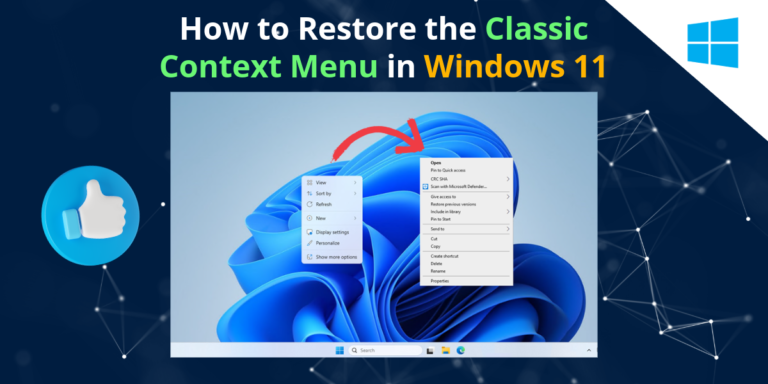


 Website Design by Motech IT Solutions, Inc.
Website Design by Motech IT Solutions, Inc.