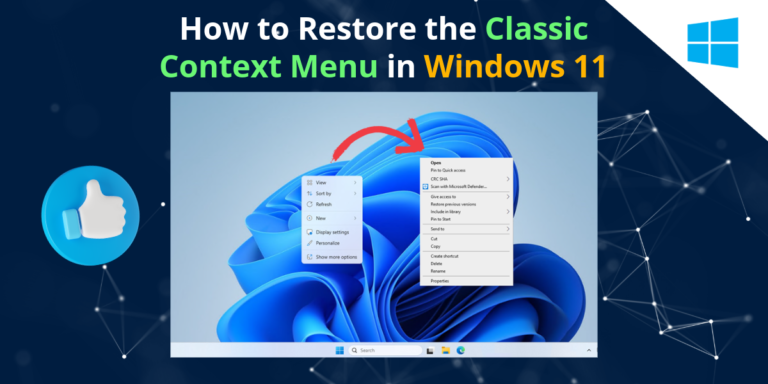Top 3 Tools to Customize Your Windows Taskbar
Your Windows taskbar is your gateway to efficient navigation and multitasking on your computer. While Windows offers a standard taskbar setup, you can elevate your user experience by customizing it to suit your preferences and needs. In this blog post, we’ll explore three top-notch tools that allow you to personalize and enhance your Windows taskbar. Whether you’re a Windows 10 or 11 user, these tools are sure to take your desktop customization to the next level.
StartAllBack
- Compatibility: Windows 10 and 11
- Price: Paid
- Rating: N/A
- Link: StartAllBack
StartAllBack is a powerful tool designed to bring the classic Windows 7 Start Menu experience to your Windows 10 or 11 taskbar. With StartAllBack, you can regain familiar features and functionalities, such as the traditional Start Menu layout and customization options. This tool seamlessly integrates into your system, providing a smooth and efficient way to access your favorite apps, files, and settings. Whether you miss the simplicity of older Windows versions or crave enhanced functionality, StartAllBack is a must-have customization tool for your taskbar.
NiceTaskbar
- Compatibility: Windows 10 and 11
- Price: Free/Paid (Rating: 3.3)
- Rating: 3.3/5
- Link: NiceTaskbar
NiceTaskbar is a versatile taskbar customization tool that offers a range of features to enhance your Windows experience. From color customization to advanced taskbar management options, NiceTaskbar empowers you to tailor your taskbar according to your preferences. With its intuitive interface and user-friendly design, NiceTaskbar makes it easy to personalize your desktop and streamline your workflow. Whether you’re a casual user or a power user, NiceTaskbar provides the tools you need to make your taskbar truly your own.
TranslucentTB
- Compatibility: Windows 10 and 11
- Price: Free (Rating: 4.3)
- Rating: 4.3/5
- Link: TranslucentTB
TranslucentTB is a lightweight and customizable tool that allows you to add transparency effects to your Windows taskbar. With TranslucentTB, you can create a sleek and modern look for your desktop while maintaining full functionality of the taskbar. This tool offers various customization options, including transparency level, color settings, and taskbar icon management. Whether you prefer a subtle transparency effect or a more pronounced aesthetic, TranslucentTB gives you the flexibility to tailor your taskbar to your liking. Best of all, TranslucentTB is completely free to use, making it a top choice for users seeking both style and functionality.
Conclusion
Customizing your Windows taskbar not only adds a personal touch to your desktop but also enhances your overall user experience. With the right tools, such as StartAllBack, NiceTaskbar, and TranslucentTB, you can transform your taskbar into a powerful productivity hub that reflects your unique style and preferences. Whether you prefer classic functionality, advanced customization options, or modern aesthetics, these tools have you covered. So why settle for the default taskbar when you can customize it to suit your needs? Try out these top tools today and take your Windows experience to new heights!