10 Tips to Boost Your Home WiFi Speed and Performance
In today’s connected world, having a fast and reliable WiFi connection at home is essential. Whether you’re working from home, streaming movies, or gaming online, slow internet speeds can be incredibly frustrating. Slow WiFi can disrupt video calls, cause buffering during your favorite shows, and lead to lag in online games. By optimizing your home WiFi network, you can ensure seamless connectivity and make the most out of your internet service. Here are 10 tips to help you boost your home WiFi speed and performance. 10 Tips to Boost Your Home WiFi Speed and Performance 1. Place Your Router in a Central Location 2. Update Your Router’s Firmware 3. Use a Strong Password 4. Change the WiFi Channel 5. Upgrade Your Router 6. Use Quality of Service (QoS) Settings 7. Minimize Interference 8. Add a WiFi Extender or Mesh Network 9. Limit Bandwidth-Hogging Applications 10. Reboot Your Router Regularly By following these tips, you can significantly enhance your home WiFi speed and performance, ensuring a smoother and more reliable internet experience. Regular maintenance and mindful placement of your router can go a long way in keeping your home network running efficiently.