How to Remove Malware and Viruses from Windows 10/11 | The Comprehensive Guide
In an increasingly connected world, malware and viruses pose a significant threat to the security and stability of your Windows 10/11 computer. From ransomware attacks to spyware infections, malicious software can wreak havoc on your system, compromising your personal data and disrupting your workflow. However, with the right tools and knowledge, you can effectively remove malware and viruses from your Windows 10/11 PC and restore peace of mind. This guide will walk you through the steps to identify, quarantine, and eliminate malicious threats, ensuring that your system remains safe and secure. How Remove Malware and Viruses from Windows 10/11 Install Antivirus Software: The first line of defense against malware and viruses is a reputable antivirus software suite. Choose a comprehensive security solution that offers real-time protection, automatic updates, and advanced threat detection capabilities. Install the antivirus software on your Windows 10/11 computer and perform a full system scan to identify and quarantine any malicious software lurking on your system. Run Malware Removal Tools: In addition to antivirus software, there are specialized malware removal tools specifically designed to detect and remove stubborn threats that may evade traditional antivirus scans. Popular options include Malwarebytes, Spybot Search & Destroy, and AdwCleaner. Download and install one or more of these tools and run a thorough scan of your system to identify and eliminate any malware and viruses that may have slipped past your antivirus defenses. Boot into Safe Mode: Some malware and viruses are designed to resist removal by actively interfering with antivirus scans and security software. To bypass these defenses and remove stubborn threats, boot your Windows 10/11 computer into Safe Mode, which loads only essential system components and prevents malware from running. Once in Safe Mode, run your antivirus and malware removal tools to perform a thorough scan of your system and remove any detected threats. Restore from Backup: If your Windows 10/11 computer is severely infected with malware or viruses and traditional removal methods fail to resolve the issue, you may need to consider restoring your system from a backup. Windows includes built-in backup and restore functionality that allows you to create system image backups of your computer’s entire hard drive. If you have a recent backup available, use it to restore your system to a clean state, effectively removing any malware and viruses in the process. Practice Safe Computing Habits: Prevention is always better than cure when it comes to malware and viruses. To minimize the risk of infection, practice safe computing habits such as avoiding suspicious websites, being cautious when downloading files or attachments, keeping your operating system and software up-to-date with the latest security patches, and using a reputable ad blocker and pop-up blocker to reduce exposure to malicious advertisements. Conclusion: By following these proactive measures and taking swift action to remove malware and viruses from your Windows 10/11 computer, you can safeguard your system against digital threats and protect your personal data from unauthorized access or theft. Remember to stay vigilant, keep your security software updated, and regularly scan your system for potential threats to ensure a safe and secure computing experience.