Ultimate Guide of Personal Vault on OneDrive
What is Personal Vault on OneDrive? Personal Vault on OneDrive is a secure area in your OneDrive where you can store your most sensitive files and photos. This feature provides an extra layer of protection for your important documents, ensuring they are safely guarded behind a second step of identity verification, such as a fingerprint, face recognition, PIN, or a code sent to your email or SMS. Why You Need Personal Vault on OneDrive? How to Use Personal Vault on OneDrive? How to Enable and Use OneDrive Personal Vault in Windows OneDrive Download link How to Enable and Use OneDrive Personal Vault in iPhone How to Enable and Use OneDrive Personal Vault in Android Conclusion OneDrive’s Personal Vault offers an extra layer of security for your most sensitive files. Whether you are using a Windows PC, iPhone, or Android device, setting up and using Personal Vault is straightforward and provides peace of mind knowing your important documents are securely stored. By following the steps outlined in this guide, you can ensure that your files are protected against unauthorized access, giving you confidence in your data’s safety.