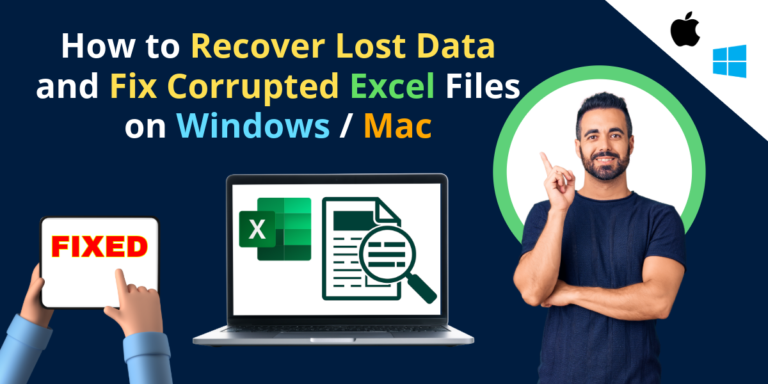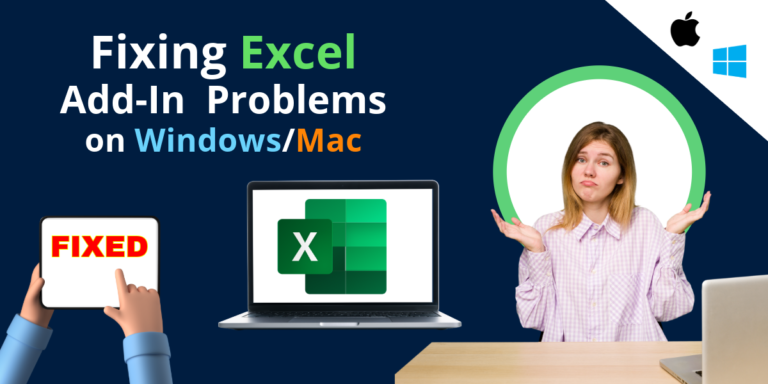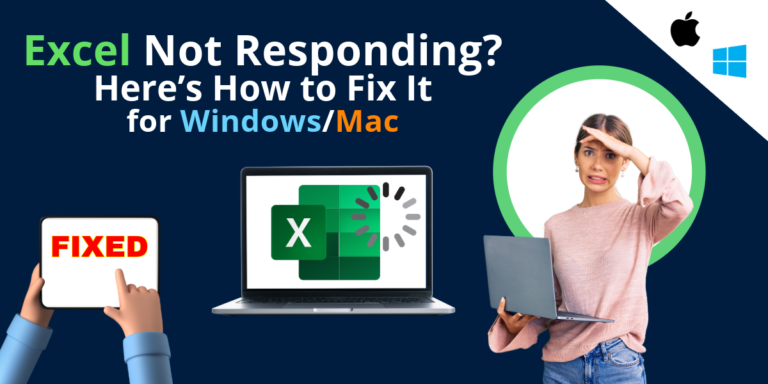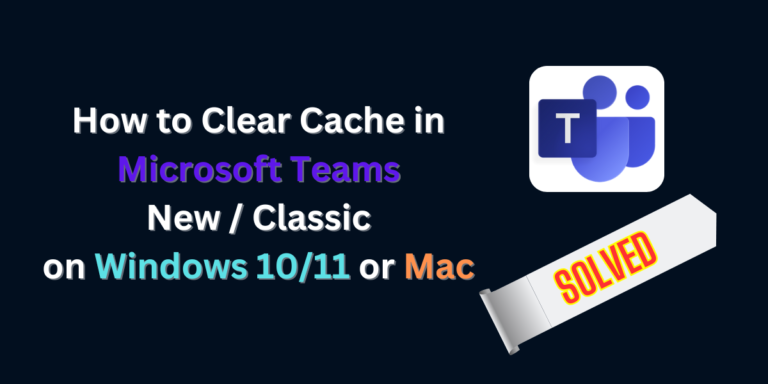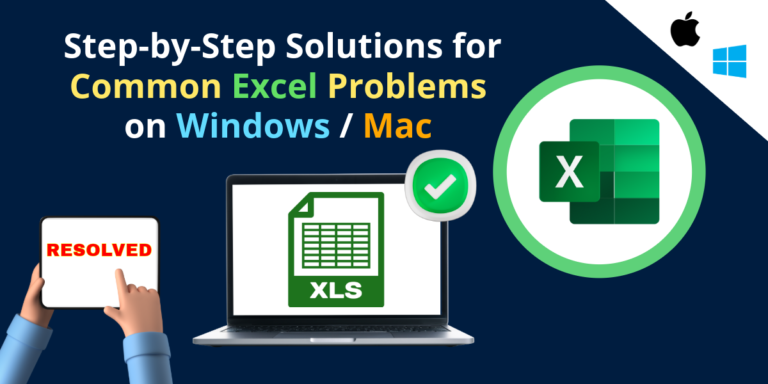
Step-by-Step Solutions for Common Excel Problems
Excel is a powerful tool used by millions for everything from simple calculations to complex data analysis. However, even seasoned users can run into common problems that can slow down productivity. In this guide, we’ll explore step-by-step solutions to some of the most frequent Excel issues. Whether you’re a beginner or an experienced user, these tips will help you navigate Excel with ease. The solutions provided in the article are generally applicable to both Mac and Windows versions of Excel, but there are some interface differences and feature availability that might vary slightly between the two platforms. Below are some adjustments to make sure both Mac and Windows users can follow along smoothly. 1. Fixing Slow Performance Problem: Excel runs slowly, especially with large datasets. Solution: 2. Resolving Circular References Problem: Excel displays a circular reference warning, which can cause incorrect calculations. Solution: 3. Dealing with #DIV/0! Errors Problem: You see a #DIV/0! error when a formula attempts to divide by zero. Solution: 4. Handling Date and Time Formatting Issues Problem: Dates and times are not displayed correctly or are treated as text. Solution: 5. Fixing Broken Links in Formulas Problem: Formulas that reference external workbooks or sheets show broken links. Solution: 6. Managing Large Data Sets Problem: Excel struggles to handle large data sets, leading to crashes or slow performance. Solution: 7. Recovering Lost Work Problem: Excel crashes and you lose unsaved work. Solution: 8. Preventing Data Entry Errors Problem: Incorrect data entry leads to calculation errors. Solution: 9. Fixing Merged Cells Issues Problem: Merged cells cause problems with sorting and filtering. Solution: 10. Automating Repetitive Tasks Problem: Repetitive tasks consume a lot of time. Solution: By following these step-by-step solutions, you can overcome common Excel problems and enhance your productivity. Remember, practice makes perfect, so keep exploring and learning new Excel tips and tricks. Happy Excelling! Conclusion Navigating common Excel problems can be frustrating, but with these step-by-step solutions, you can overcome many of the challenges that slow down productivity. Whether you’re dealing with slow performance, circular references, data entry errors, or formatting issues, these tips and tricks will help you manage and optimize your work efficiently on both Mac and Windows platforms. Remember, mastering Excel is a continuous learning process, and the more you explore its features, the more proficient you’ll become. Stay curious, keep practicing, and soon you’ll be an Excel expert. For ongoing tips, tricks, and updates, be sure to subscribe to our newsletter. Happy Excelling!