Quick Fixes for iPhone Battery Draining Fast
In today’s fast-paced world, smartphones have become an essential part of our daily lives. Among these, the iPhone stands out due to its sleek design and powerful features. However, one common issue that many iPhone users face is rapid battery drainage. This can be incredibly frustrating, especially when you need your phone the most. Fortunately, there are several quick and effective solutions to extend your iPhone’s battery life.
Understanding why your iPhone battery is draining fast is crucial to applying the right fixes. Various factors can contribute to this issue, from software glitches to certain habits in how we use our phones. By identifying these causes, we can implement specific strategies to help preserve battery life and ensure your device lasts throughout the day.
Why iPhone Battery Draining Fast
Several factors can cause your iPhone battery to drain quickly. Here are some of the most common reasons:
- Background App Refresh: Apps running in the background can significantly impact battery life. These apps continuously refresh data, even when you’re not actively using them.
- High Screen Brightness: Keeping your screen brightness at a high level can quickly deplete your battery.
- Location Services: Apps that use location services can drain your battery as they constantly check your location.
- Push Email: Having your email set to push mode means your phone is always checking for new messages, which can drain your battery.
- Outdated Software: Not updating your iPhone to the latest software version can also affect battery performance as updates often include battery optimization fixes.
- Battery Health: Over time, the health of your battery naturally degrades, reducing its ability to hold a charge.
Quick Fixes for iPhone Battery Draining Fast
If you’re experiencing rapid battery drain on your iPhone, try these quick fixes:
- Limit Background App Refresh:
- Go to Settings > General > Background App Refresh and turn it off or limit it to essential apps.
- Adjust Screen Brightness:
- Lower your screen brightness or enable Auto-Brightness in Settings > Display & Brightness.
- Disable Location Services:
- Navigate to Settings > Privacy > Location Services and disable it for non-essential apps.
- Turn Off Push Email:
- Switch to Fetch mode in Settings > Mail > Accounts > Fetch New Data and select a longer fetch interval.
- Update Your Software:
- Ensure your iPhone is running the latest iOS version by going to Settings > General > Software Update.
- Monitor Battery Usage:
- Check battery usage by app in Settings > Battery to identify and address any power-hungry apps.
- Enable Low Power Mode:
- Activate Low Power Mode in Settings > Battery to extend battery life when it’s running low.
- Check Battery Health:
- Assess battery health in Settings > Battery > Battery Health & Charging. If it’s significantly degraded, consider getting a battery replacement.
By implementing these quick fixes, you can significantly improve your iPhone’s battery life and ensure it keeps up with your daily demands. Regularly monitoring and adjusting your settings can help maintain optimal battery performance and enhance your overall iPhone experience.
How to Avoid iPhone Battery Draining Fast
Preventing your iPhone battery from draining quickly requires some proactive steps. Here are some tips to help you maintain your battery’s health and extend its life:
- Optimize Settings:
- Enable Auto-Lock: Set your screen to turn off after a short period of inactivity. Go to Settings > Display & Brightness > Auto-Lock and choose a shorter duration.
- Reduce Notifications: Limit notifications from non-essential apps to prevent your screen from lighting up frequently. Manage notifications in Settings > Notifications.
- Use Wi-Fi When Possible:
- Wi-Fi uses less power than a cellular connection. When available, connect to Wi-Fi in Settings > Wi-Fi.
- Manage Widgets and Background Activity:
- Remove unnecessary widgets from your home screen and limit background activity by going to Settings > General > Background App Refresh.
- Turn Off Raise to Wake:
- Prevent your screen from lighting up every time you pick up your phone by disabling Raise to Wake in Settings > Display & Brightness.
- Use Dark Mode:
- Dark Mode can save battery life, especially on OLED screens. Enable it in Settings > Display & Brightness.
- Keep Your iPhone Cool:
- Avoid exposing your iPhone to extreme temperatures. High heat can degrade battery performance. Remove your phone case when charging to prevent overheating.
- Charge Smartly:
- Avoid letting your battery drop to 0% or stay at 100% for extended periods. Keep your charge between 20% and 80% for optimal battery health.
- Regular Software Updates:
- Always update to the latest iOS version to benefit from the latest battery optimizations and bug fixes. Check for updates in Settings > General > Software Update.
By incorporating these practices into your daily routine, you can significantly reduce the chances of rapid battery drain. Maintaining your iPhone’s battery health not only enhances performance but also prolongs the lifespan of your device, ensuring it remains reliable for years to come.
Conclusion
Managing your iPhone’s battery life effectively is essential for ensuring that your device can keep up with your daily activities. By understanding the common reasons behind rapid battery drain and applying the quick fixes and preventative measures outlined in this guide, you can significantly extend your iPhone’s battery life. Simple adjustments like limiting background app refresh, reducing screen brightness, and enabling Low Power Mode can make a noticeable difference.
Additionally, adopting long-term habits such as optimizing settings, using Wi-Fi when available, and keeping your software updated can help maintain your battery’s health over time. These proactive steps not only enhance your iPhone’s performance but also prolong its overall lifespan, providing you with a more reliable and efficient device.
Remember, taking care of your iPhone’s battery doesn’t require drastic changes—small tweaks and mindful usage can go a long way. With these strategies, you can enjoy a longer-lasting battery and a more seamless iPhone experience.