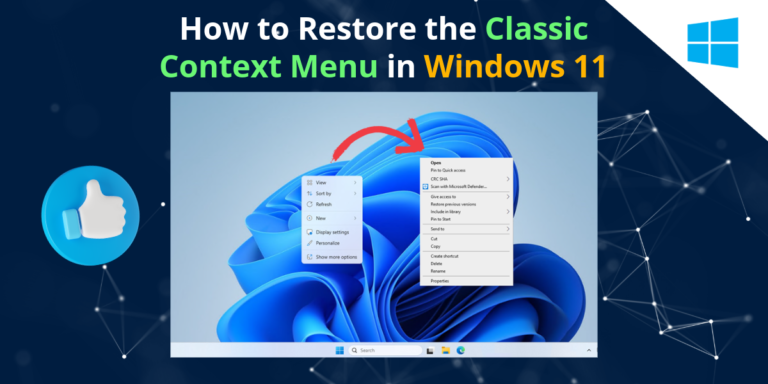The MacBook is renowned for its sleek design, powerful performance, and robust build quality. Understanding its hardware components provides insight into why these laptops are highly favored by professionals and casual users alike. In this guide, we will delve into the various hardware components that make up a MacBook, explore the evolution from Intel-based processors to Apple Silicon, and highlight the differences between the two.
Key MacBook Components
1. Logic Board (Motherboard)
The logic board is the heart of the MacBook, integrating various components to ensure smooth operation. It houses the CPU, GPU, RAM, and other essential parts.
2. Central Processing Unit (CPU)
- Intel-Based CPUs: Prior to 2020, MacBooks utilized Intel processors. These CPUs were known for their high performance and were a staple in the MacBook lineup.
- Apple Silicon (M1, M1 Pro, M1 Max, M2): In 2020, Apple introduced its own ARM-based processors. These CPUs offer enhanced performance, better energy efficiency, and integration with macOS for a seamless experience.
3. Graphics Processing Unit (GPU)
- Integrated GPUs: In many Intel-based MacBooks, integrated GPUs such as Intel Iris Plus were common, offering decent performance for everyday tasks.
- Discrete GPUs: High-end models featured AMD Radeon GPUs for more demanding applications like video editing and gaming.
- Apple Silicon GPUs: The M1 and subsequent chips feature integrated GPUs designed by Apple, providing excellent performance and efficiency.
4. Memory (RAM)
- LPDDR3 and LPDDR4: Intel-based MacBooks typically used these types of RAM, with capacities ranging from 8GB to 64GB.
- Unified Memory: Apple Silicon Macs use unified memory architecture, which allows the CPU and GPU to share the same memory pool, leading to faster performance and improved efficiency.
5. Storage (HDDs and SSDs)
- Hard Disk Drives (HDDs): Early MacBooks, particularly those before 2012, used HDDs for storage. These drives, while offering larger storage capacities at a lower cost, were slower and more prone to mechanical failure due to their moving parts.
- Pros:
- Cost-effective for larger storage capacities.
- Suitable for storing large amounts of data without frequent access.
- Cons:
- Slower read/write speeds compared to SSDs.
- Higher susceptibility to damage from physical shock and wear over time.
- Pros:
- Solid State Drives (SSDs): Modern MacBooks, from around 2012 onward, transitioned to SSDs. These drives use flash memory to store data, resulting in significantly faster performance and greater reliability.
- Pros:
- Speed: SSDs offer rapid boot times, quick application launches, and fast file transfers, enhancing overall system responsiveness.
- Durability: Without moving parts, SSDs are more resistant to physical damage and wear, making them more reliable over time.
- Energy Efficiency: SSDs consume less power, contributing to longer battery life in laptops.
- Cons:
- Cost: Generally more expensive per gigabyte compared to HDDs, although prices have been decreasing over time.
- Pros:
Modern MacBooks come with high-speed SSDs, with storage capacities ranging from 256GB to 8TB. The shift to SSDs has played a significant role in enhancing the performance, durability, and user experience of MacBooks, making them the preferred choice for both consumers and professionals.
6. Display
- Retina Display: Known for its high resolution and vibrant colors, Retina displays provide an exceptional viewing experience.
- Pro Display: Higher-end models, like the MacBook Pro, offer enhanced brightness, color accuracy, and contrast ratios.
7. Battery
- Lithium-Polymer Batteries: MacBooks are equipped with high-capacity batteries that offer long usage times. Apple Silicon models are particularly noted for their improved battery life due to better energy efficiency.
8. Ports and Connectivity
- USB-C/Thunderbolt Ports: Modern MacBooks feature USB-C ports with Thunderbolt 3 or 4 support. These versatile ports allow for high-speed data transfer, charging, and connecting to external displays and peripherals.
- Thunderbolt 3: Offers data transfer speeds up to 40Gbps, support for two 4K displays or one 5K display, and power delivery up to 100W.
- Thunderbolt 4: Maintains the same high speeds as Thunderbolt 3, with additional enhancements for greater security and support for more accessories.
- MagSafe Charging (Return): The reintroduction of MagSafe charging in recent MacBook models provides a convenient and secure way to charge the laptop. The magnetic connector easily attaches and detaches, reducing the risk of the laptop being pulled off a surface if the charging cable is accidentally yanked.
- HDMI Ports in Apple Silicon Macs: Starting with the MacBook Pro models introduced in 2021 with the M1 Pro and M1 Max chips, Apple reintroduced the HDMI port. This allows for easy connection to external displays and projectors without needing a separate adapter.
- Benefits:
- Convenience: Directly connect to HDMI-enabled devices, such as monitors, TVs, and projectors.
- Versatility: Supports up to 4K resolution at 60Hz, making it suitable for high-definition content and presentations.
- Benefits:
- SD Card Slot: Another welcome return in recent MacBook Pro models is the SD card slot. This addition is particularly beneficial for photographers, videographers, and other creative professionals who need to quickly transfer files from cameras and other devices.
- Headphone Jack: Despite many devices moving away from traditional headphone jacks, MacBooks retain this port, offering users the flexibility to connect wired headphones and audio accessories.
- Wi-Fi and Bluetooth:
- Wi-Fi 6 (802.11ax): Modern MacBooks support Wi-Fi 6, providing faster wireless speeds, improved performance in crowded environments, and better power efficiency.
- Bluetooth 5.0 and 5.1: Enhanced Bluetooth connectivity ensures stable and fast connections with peripherals such as keyboards, mice, and headphones.
Apple’s commitment to combining modern connectivity options with user-friendly features continues to set MacBooks apart, ensuring they meet the needs of both professional and everyday users.
9. Keyboard and Trackpad
- Magic Keyboard: Featuring a scissor mechanism, the Magic Keyboard provides a comfortable and responsive typing experience.
- Force Touch Trackpad: This trackpad offers precise cursor control and pressure-sensitive features, enhancing productivity.
10. Thermal Management
- Fans and Heat Sinks: Efficient cooling solutions ensure that the MacBook operates within safe temperature ranges, even under heavy load.