iPhones are renowned for their seamless performance and sleek design, but like any electronic device, they can sometimes run into issues. One common problem many users face is overheating. An overheating iPhone can lead to performance issues, battery drain, and even hardware damage if not addressed promptly. In this post, we will explore why your iPhone might be overheating and provide effective tips and solutions to fix and prevent this issue.
Why Your iPhone is Overheating
Understanding the reasons behind your iPhone overheating is crucial for finding the right solutions. Here are some common causes:
- High Ambient Temperatures: Using your iPhone in a hot environment can cause it to overheat.
- Intensive Usage: Running resource-intensive apps or games for extended periods can generate excessive heat.
- Software Issues: Bugs or glitches in the iOS can sometimes cause the device to heat up.
- Background Processes: Too many apps running in the background can strain the processor and lead to overheating.
- Battery Problems: A faulty battery can also be a source of excessive heat.
How to Fix iPhone Overheating Problems
If your iPhone is overheating, there are several steps you can take to cool it down:
- Close Unused Apps: Double-click the Home button (or swipe up from the bottom on iPhone X and later) and swipe up to close any apps not in use.
- Update iOS: Ensure your iPhone is running the latest version of iOS, as updates often include bug fixes and performance improvements.
- Remove Case: If you’re using a protective case, try removing it to help dissipate heat.
- Avoid Direct Sunlight: Keep your iPhone out of direct sunlight, especially in hot weather.
- Limit Background Activities: Go to Settings > General > Background App Refresh and disable unnecessary background activities.
- Restart Your iPhone: Sometimes, a simple restart can resolve overheating issues. Press and hold the power button and swipe to power off, then turn your iPhone back on.
- Reset Settings: If the problem persists, go to Settings > General > Reset > Reset All Settings. This won’t delete your data but will reset system settings.
How to Avoid iPhone Overheating
Preventing your iPhone from overheating is easier than dealing with it once it happens. Here are some proactive measures you can take:
- Use Low Power Mode: Activate Low Power Mode to reduce power consumption and minimize heat generation. Go to Settings > Battery and toggle on Low Power Mode.
- Avoid Overcharging: Disconnect your iPhone once it’s fully charged to prevent overheating from prolonged charging.
- Monitor App Usage: Keep an eye on apps that consume a lot of battery and CPU power. Go to Settings > Battery to see a breakdown of app usage.
- Regularly Update Apps: Ensure all your apps are up-to-date to benefit from the latest optimizations and bug fixes.
- Use Airplane Mode: If you’re in an area with poor signal, switch to Airplane Mode to prevent your phone from constantly searching for a signal, which can generate heat.
Conclusion
By following these tips and solutions, you can effectively manage and prevent overheating issues on your iPhone, ensuring it runs smoothly and efficiently. Regular maintenance and mindful usage are key to prolonging the life of your device and maintaining optimal performance.