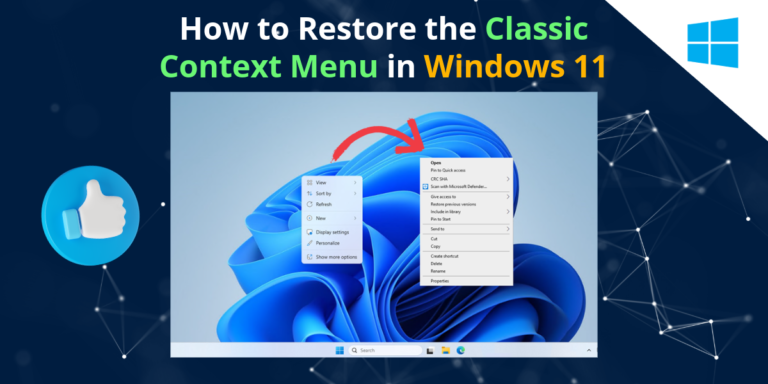In the ever-evolving landscape of technology, Microsoft has once again set its sights on the horizon with the launch of Windows 11. Representing a significant leap forward in user experience and functionality, Windows 11 introduces a plethora of innovative features designed to enhance productivity, creativity, and connectivity across all devices. Let’s embark on a journey to explore the groundbreaking features that define the essence of Windows 11.
Windows 11 Features
Revamped User Interface:
Windows 11 introduces a fresh and modernized user interface, characterized by a sleek design language and intuitive navigation. The centered Start menu, along with refined icons and animations, offers a visually pleasing experience that seamlessly adapts to various device form factors.
Snap Layouts and Snap Groups:
Multitasking reaches new heights with Snap Layouts and Snap Groups, allowing users to effortlessly organize and manage multiple windows on their desktop. With customizable layouts and the ability to create groups of apps, users can maximize productivity without compromising on efficiency.
Microsoft Teams Integration:
In an era defined by remote work and virtual collaboration, Windows 11 integrates Microsoft Teams directly into the taskbar, providing instant access to video calls, chat, and collaboration tools. Whether working from home or on the go, staying connected has never been easier.
Enhanced Gaming Experience:
Gamers rejoice as Windows 11 brings a host of features tailored to elevate the gaming experience. DirectStorage technology accelerates game load times, while Auto HDR enhances visual fidelity for supported titles. Additionally, the introduction of Xbox Game Pass integration expands the gaming library and accessibility for enthusiasts.
Widgets for Personalized Content:
Stay informed and entertained with Widgets, a new feature in Windows 11 that delivers personalized content directly to your desktop. From news updates and weather forecasts to calendar events and productivity tools, Widgets provide a customizable dashboard tailored to individual preferences.
Enhanced Productivity with Microsoft Store:
The Microsoft Store undergoes a transformation in Windows 11, offering a curated selection of apps, games, and entertainment content. With support for both traditional Win32 apps and modern Universal Windows Platform (UWP) apps, users gain access to a diverse ecosystem that caters to their every need.
Accessibility Improvements:
Windows 11 reaffirms Microsoft’s commitment to accessibility with a range of features designed to empower users of all abilities. From improved touchscreen gestures and voice typing to enhanced readability options and customizable virtual keyboards, inclusivity takes center stage in the Windows 11 experience.
Security and Privacy Enhancements:
Protecting user data and privacy remains a top priority in Windows 11, with enhanced security features built directly into the operating system. From hardware-based security advancements such as Windows Hello to robust encryption capabilities and enhanced control over app permissions, users can browse, work, and play with peace of mind.
In essence, Windows 11 represents a bold step forward in the evolution of computing, redefining the way we interact with technology and unlocking new possibilities for creativity, productivity, and connectivity. With its innovative features and refined user experience, Windows 11 heralds a new era of computing excellence, empowering users to achieve more in an ever-changing digital landscape. As we embark on this journey together, the future of Windows is brighter than ever before.