In today’s connected world, having a fast and reliable WiFi connection at home is essential. Whether you’re working from home, streaming movies, or gaming online, slow internet speeds can be incredibly frustrating. Slow WiFi can disrupt video calls, cause buffering during your favorite shows, and lead to lag in online games. By optimizing your home WiFi network, you can ensure seamless connectivity and make the most out of your internet service. Here are 10 tips to help you boost your home WiFi speed and performance.
10 Tips to Boost Your Home WiFi Speed and Performance
1. Place Your Router in a Central Location
- Position your router in the center of your home to ensure an even distribution of the signal.
- Avoid placing the router near walls, large metal objects, or electronic devices that can interfere with the signal.
2. Update Your Router’s Firmware
- Check for firmware updates regularly. Manufacturers often release updates to improve performance and security.
- Most modern routers have an option to update firmware directly from the settings menu.
3. Use a Strong Password
- Secure your WiFi network with a strong, unique password to prevent unauthorized access.
- A secure network reduces bandwidth usage by unauthorized users, ensuring more speed for your devices.
4. Change the WiFi Channel
- Routers operate on different channels; interference from other networks can slow down your WiFi.
- Use apps or built-in tools to find the least crowded channel and switch your router to it.
5. Upgrade Your Router
- Older routers may not support the latest WiFi standards, resulting in slower speeds.
- Consider upgrading to a newer model that supports WiFi 6 for improved speed and performance.
6. Use Quality of Service (QoS) Settings
- QoS settings allow you to prioritize certain types of traffic, such as streaming or gaming.
- Access your router’s settings to enable and configure QoS for optimal performance.
7. Minimize Interference
- Keep your router away from other electronic devices like microwaves, cordless phones, and baby monitors.
- These devices can interfere with your WiFi signal, leading to slower speeds.
8. Add a WiFi Extender or Mesh Network
- For larger homes, WiFi extenders or mesh networks can help eliminate dead zones.
- These devices extend the range of your WiFi signal, ensuring coverage throughout your home.
9. Limit Bandwidth-Hogging Applications
- Identify and limit the use of applications that consume a lot of bandwidth, such as large file downloads or multiple HD streams.
- Consider scheduling downloads during off-peak hours to avoid congestion.
10. Reboot Your Router Regularly
- Rebooting your router can help refresh your network and improve performance.
- Set a schedule to reboot your router weekly or bi-weekly to maintain optimal speeds.
By following these tips, you can significantly enhance your home WiFi speed and performance, ensuring a smoother and more reliable internet experience. Regular maintenance and mindful placement of your router can go a long way in keeping your home network running efficiently.